Set UP SEV VMs
Play with SEV VM
How to set up your first SEV VM.
Using the following check list to set up your own SEV VM (Ubuntu version).
-
Determine if your machine supports SEV.
Usually, CPUs from the AMD EPYC series should all support SEV. We can also check SEV support by looking at CPUID 8000_001F[EAX]. Bit 1 indicates support for SEV. The maximum number of active SEV VMs supported at the same time can be determined by CPUID 0x8000001f[ECX] (e.g., 15, which suggests the 15 SEV VMs can run at the same time).
-
Prepare Host OS.
We then need to make sure the host OS is sufficient for launching SEV-enabled VMs. One should make sure:
- Kernel ≥ 4.16
- Libvirt ≥ 4.5
- QEMU ≥ 2.12
- OVMF ≥ commit (75b7aa9528bd)
We can install the newest QEMU & OVMF & kernel from the [AMDSEV repo](https://github.com/AMDESE/AMDSEV) by using the following commands, which will install necessary dependencies, compile and install the newest SEV-related commits.
1 2 3
git clone [https://github.com/AMDESE/AMDSEV.git](https://github.com/AMDESE/AMDSEV.git) cd AMDSEV/distros/ubuntu-18.04 ./build.sh
For those components, QEMU is used to emulate peripheral hardware devices; OVMF is used to boot the SEV VM; an updated host kernel is used to manage SEV-related APIs and maintain necessary structures used to host SEV VMs (e.g., nested page table).
-
Prepare SEV VM’s image.
After preparing the host OS, we need to prepare the VM’s image. We can use the following commands to generate an empty local image with 30GB capability.
1
qemu-img create -f qcow2 image-name.qcow2 30GWe then copy a per-VM specific boot file (OVMF_VARS.fd) along with our VM image.
1
cp /usr/local/share/qemu/OVMF_VARS.fd OVMF_VARS.fdThen we can boot the VM with an Ubuntu image (ubuntu-xxxx-xxxx-amd64.iso). A kernel version larger than 4.16 is recommended.
1
[launch-qemu.sh](http://launch-qemu.sh/) -hda image-name.qcow2 -cdrom ubuntu-xxxx-xxxx-amd64.iso
-
Check if SEV is enabled in your VM.
After successfully install your SEV VM, just lookup at the system dmsg to check if SEV is enabled or not. Note that how to enable a SEV-ES enabled VM is a little different from setting up a SEV-enabled VM, which requires higher software version, which can be found in the AMD SEV-ES branch.
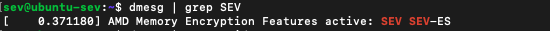 ![S
![S
Try SEV-enabled VM with other host OS.
AMD also lists the tutorials to set up SEV-enabled VMs with other versions (e.g., SLES-15, RHEL-8, Fedora-28, Fedora-29, openSuse-Tumbleweed ) in its AMDSEV repo.